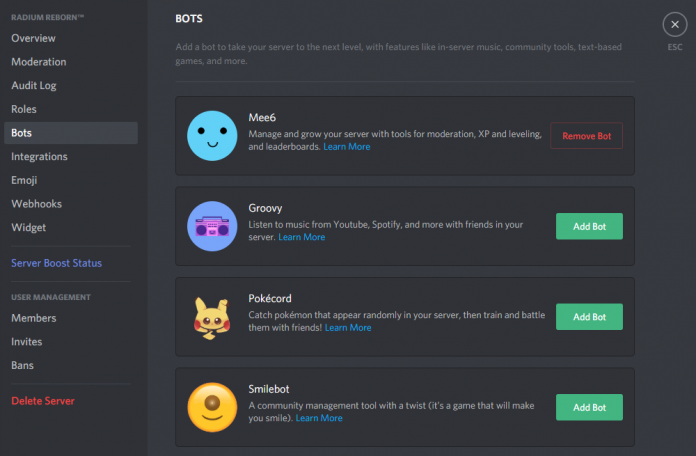How to add bots to discord: If you are a gamer, then you must be familiar with the voice and text chatting software Discord. It allows gamers to chat while playing games. You can create your private servers and chat with friends personally. Even during multiplayer games, people can talk to each other. It is as easy to use as Facebook and Whatsapp. It has an attractive user interface. You can chat and share files, images, videos, and GIFs. Besides this, you can upload screenshots of games, send emojis, mention friends, and add hashtags. All the chats are auto encrypted. And surprisingly, this software is completely ad-free. Isn’t it incredible?
What are Bots on Discord?
Bots are artificial intelligence designed to perform different tasks on your server. While playing games, gamers do not get time to welcome new friends or filter content, so to resolve this issue, bolts have been designed. These bolts can block members who exploit the rules, add music and memes to keep the users engaged on your server. User experience doubles when bolts are assisting you behind the scene. This also saves your time.
Some famous discord bolts are Dank Member, ProBot, Giveaway Bot, MEE6, Octave, Xenon, Arcane, Musibeth, Voice, Spixx, Quillbot, Helper. Gg, and Apollo. All the bots have different functions. The user can set a bolt according to his need and preference.
Add Bot to Discord
Well, adding a bot to discord is not a difficult task. You do not require any expertise for this purpose. Search your desired bot online (mainly from Google search). Find the add or invite button. Select the server on which you want to add a bot. You cannot add any bot on the servers where you do not have moderator or admin access. It may take some time to get uploaded. Once it is done, you can then use it with the help of different commands.
Remove Bot from Discord
To remove a bot from the server, right-click on it. You will see the option of ban or kick. Just click on it, and it will be removed.
Frequently Asked Questions (FAQs)
So, here are some FAQs to clear basic confusion.
Are All Bots Free?
Most of the bots are free, but not all are. You may have to pay once or make a monthly payment to get some bots. It all depends. You can obtain further information from the website of each bot.
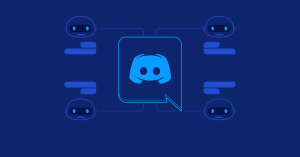
How Many Discord Bots are there?
More than six thousand bots have been uploaded
until now. But a lot of Discord bots are launched every day. These are growing very fast.
Does MEE6 Cost Money?
Yes, to access all its features you have to pay money. You can have monthly, yearly, or lifetime membership.
Is Dyno a Safe Discord?
Yes, Dyno is completely safe to use. This Discord moderation bot is used on a massive number of servers.
(approximately 800,000). It allows users to ban, kick, defeat, warn, and mute members.
Also read: how to sleep with lower back pain